- Download map cache files (MapTiles.sqlitedb, com.apple.Maps.plist) and put into a folder, name the folder in simple english. Eg: folder name="sg" for Singapore map.
- Use 91 PC client 's file manager (or any other tools) to put map cache folder into path /var/mobile/Media/Maps, create "Maps" folder if it does not exist. You may store more than 1 map, sg, hk, taipei, bj, etc. as shown below.

- Set target cache file, Use iFile on iPhone. Go to map cache path /var/mobile/Library/Caches/Maps/MapTiles. If there is a file "MapTiles.sqlitedb", remove it. Create a new file "MapTiles.sqlitedb", file type is symbolic link, pointing to the path of the actual map file you just coppied into iphone, which should be /var/mobile/Media/Maps/sg/MapTiles.sqlitedb, owner=root, 755. That's all.
- To switch map to hk, simply iFile to cache path, and change the pointing path from sg to hk. i.e. /var/mobile/Media/Maps/hk/MapTiles.sqlitedb that's it.
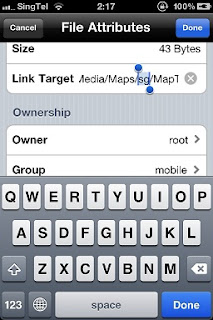
MapTiles.sqlitedb file must be in v11 for iphone 4 OS4 to recognize, (use any sqlitedb viewer to obtain map version info). If you have the earlier v5 map files for iphone 3GS iOS3, you may use map converter to convert to any higher versions that suits your device.
Here are some v11 maps available to download for iphone 4 OS 4.0+ :